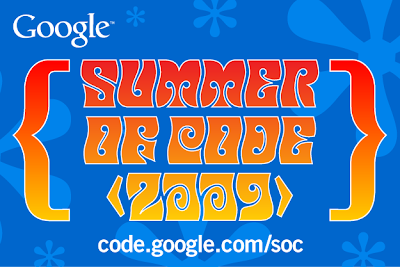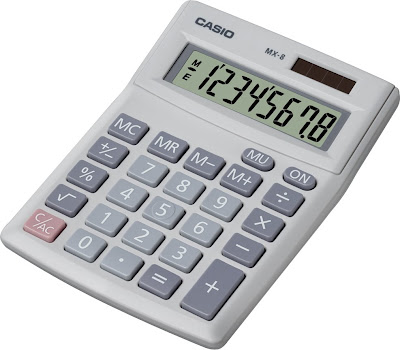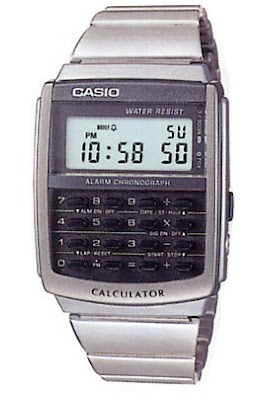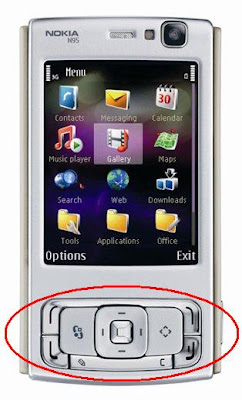First of all i like to congratulate all the people who have selected to GSoC and finished it as they promised. And i thank them for making our university the top of the world from this GSoC competition.
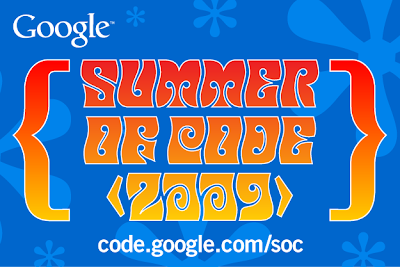
The statistics of GSoC can be listed as follows.
Top 10 Schools in 2009 by # of Accepted StudentsSri Lanka - University of Moratuwa - 22
Brazil - University of Campinas / UNICAMP - 12
China - Graduate University of Chinese Academy of Sciences - 11
Romania - Polytechnic University Of Bucharest - 11
Poland - Gdansk University of Technology - 10
Austria - Vienna University of Technology - 9
India - Birla Institute of Technology and Science Pilani, Goa campus - 9
Sweden - Royal Institute of Technology - 9
India - Institute of Technology, Banaras Hindu University - 8
Singapore - National University of Singapore - 8
And for comparison:
Top 10 Schools 2005 - 2009 by # of Accepted StudentsSri Lanka - University of Moratuwa - 79
Brazil - University of Campinas / UNICAMP - 37
Canada - University of Toronto - 34
Austria - Vienna University of Technology - 31
China - Graduate University of Chinese Academy of Sciences - 30
United States - University of Illinois at Urbana-Champaign - 28
Poland - Wroclaw University of Technology - 27
Hungary - Budapest University of Technology and Economics - 21
Canada - Carleton University - 21
Romania - Alexandru Ioan Cuza University of Iasi - 20
The original article about this can be found
here